Social Bookmarking
- Rubisel Galvan

- Jun 27, 2020
- 2 min read

What is Diigo? This is the question I pondered with as my Week 4 initiated in my Web 2.0 course. I had never heard about it, and I had one week to explore this tool. Wow, I was missing out.

Diigo is a social bookmarking tool. This tool has enabled me to collect all my findings in one place and have access to this page across devices! Not only that, but I can also create or join a group and share all information across this platform! How convenient is this? Diigo has a feature that allows you to annotate websites or documents, and it keeps it saved for you. You have a highlight, sticky note, and even a search in google option. I have always preferred hard copies due to annotations, but Diigo’s platform allows this.
Now how is everything saved, and organized you might ask? Well, Diigo allows you to keep your bookmarks with tags, words that describe your finding. Some of the websites I bookmarked, I included tags such as distance learning, collaboration, science, simulations, Web 2.0 tools, and so forth. So next time I log in, I simply search for relevant tags and retrieve my bookmarks with ease.

Lastly, I explored the mobile version of Diigo. Since I like to work off of my phone, due to convenience, I went ahead and downloaded the Diigo app on my phone. What I liked about it is that my bookmarks that were saved on my computer were synced to the mobile version. I was also able to use the annotation tool of highlighting; however, the sticky note or search in google was not available in the mobile version.
Diigo is a platform that I will continue to explore and see what else I encounter. It seems like a great tool that I will share with my colleagues and even with my students!
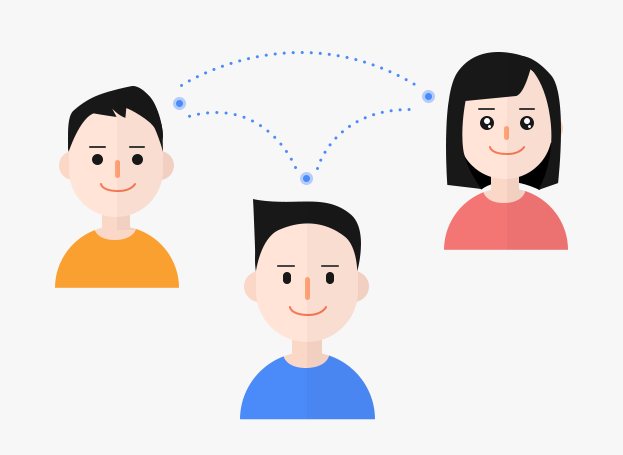



Comments